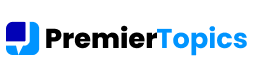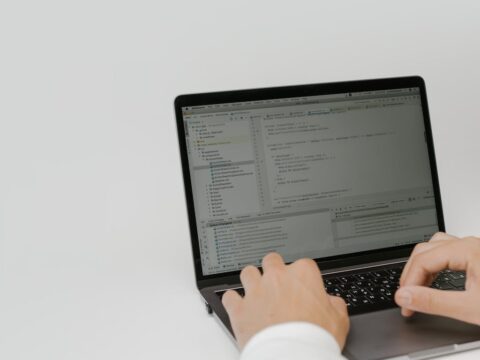In today’s hyper-connected world, a strong and reliable internet connection is a necessity. Whether you’re streaming your favorite shows, working from home, or staying connected with loved ones, having the ability to master your internet speeds can greatly enhance your online experience. In this comprehensive guide, we’ll explore a variety of tips and tricks to help you make the most out of your internet connection.
Understand Your Internet Plan
Before diving into any changes, understand the details of your internet plan. Check your contract to know the maximum speeds you’re supposed to be getting. Sometimes, your plan might not be the best fit for your needs, so consider upgrading if necessary.
Optimal Router Placement
The position of your router plays a huge role in signal strength. Place it in a central location, far away from walls and obstructions, to ensure that the signal reaches all corners of your home evenly. Elevating the router can also help improve coverage.
Secure Your Network
An open or unsecured Wi-Fi network can not only slow down your speeds but also leave you vulnerable to security threats. Protect your network with a very strong password to prevent unauthorized access.
Firmware Updates
Regularly update your router’s firmware to ensure that you’re benefiting from the latest bug fixes and performance improvements. Most modern routers let you update the firmware through their web interface.
Use Ethernet when Possible
For activities that demand high-speed and stable connections, use an Ethernet cable instead of relying solely on Wi-Fi. This is especially important for online gaming or video conferencing.
Manage Background Apps
Background applications and devices can eat up your bandwidth, causing slower speeds for your essential tasks. Make sure to close or disable unnecessary apps and devices that might be hogging the connection.
Clear Browser Cache
Web browsers store temporary data that accumulate over time and slow down your browsing experience. Regularly clear your browser’s cache and cookies to ensure smoother internet speeds.
Use Quality Cables
If you’re using wired connections, invest in high-quality Ethernet cables. Poor-quality cables can lead to signal degradation and slower speeds.
Consider a Wi-Fi Extender
If you’re struggling with dead zones in your home, a Wi-Fi extender or mesh network system can help extend your network’s reach and improve speeds in those areas.
Contact Your ISP
If you’ve exhausted all the troubleshooting steps and are still facing slow speeds, don’t hesitate to reach out to your Internet Service Provider (ISP). They might be able to diagnose issues from their end.